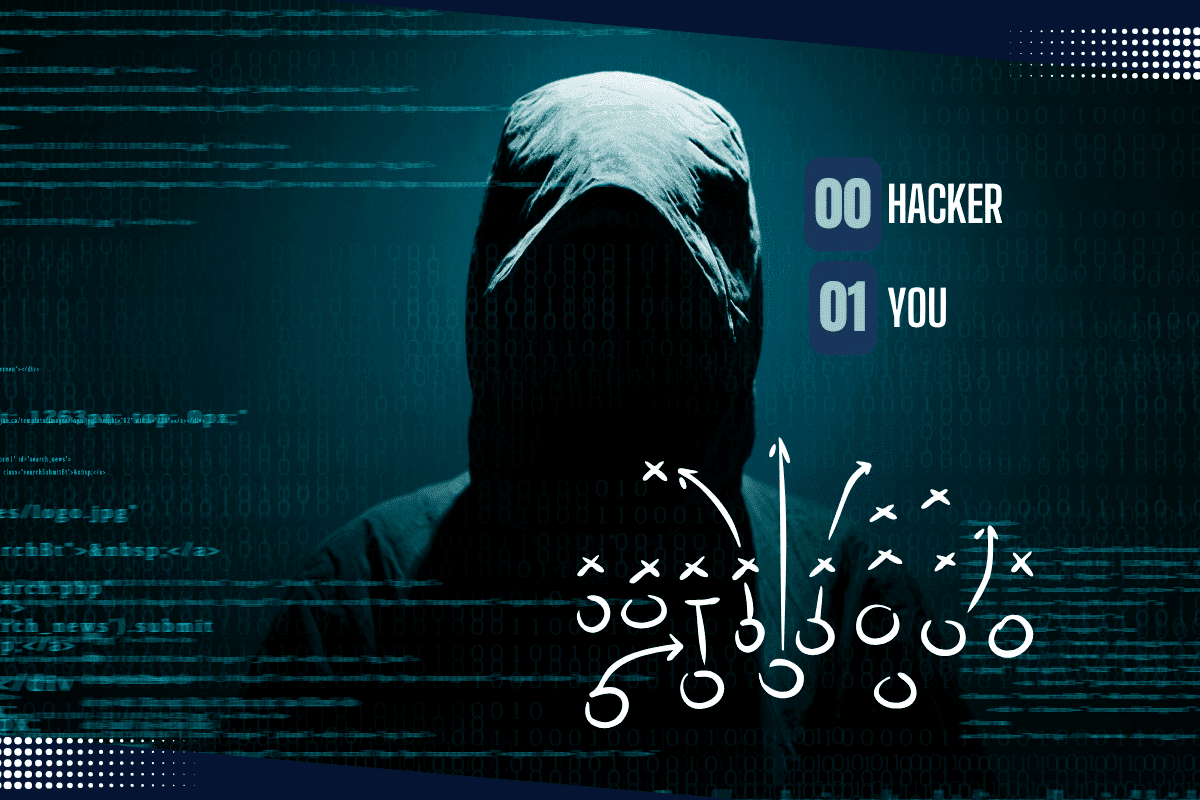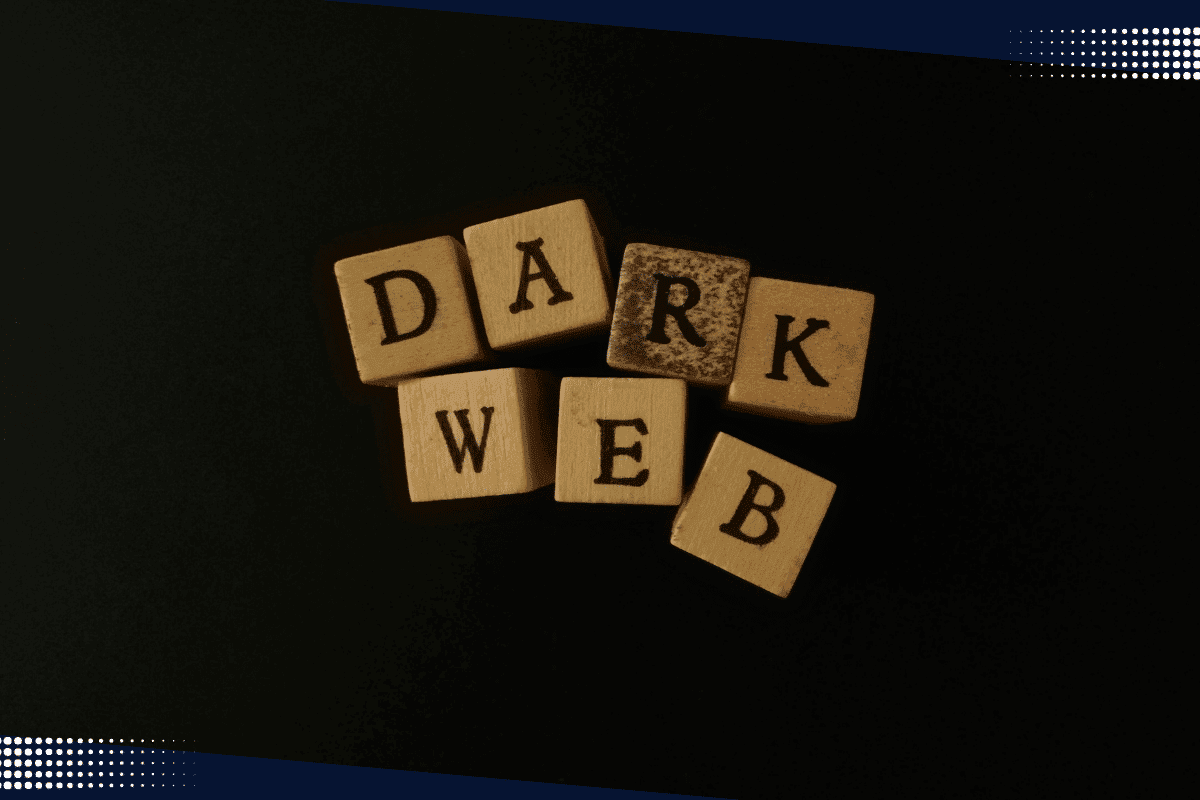You set it, forget it, and while you’re heading off on vacation, your inbox starts sending automatic replies like: “Hi there! I’m out of the office until [date]. For urgent matters, please contact [coworker’s name and email].”
It seems harmless, right? Maybe even convenient. But here’s the problem – that simple auto-reply is exactly what cybercriminals are waiting for. Your Out of Office (OOO) message, intended to keep things running smoothly, can provide hackers with a wealth of information to exploit.
What Makes Your OOO Message A Cybersecurity Risk?
A typical auto-reply could include:
- Your name and title
- Dates of your absence
- Alternate contacts and their email addresses
- Information about your team structure
- Even personal details like, “I’m at a conference in Chicago…”
This seemingly innocent information can provide two key advantages to cybercriminals:
- Timing: Hackers know you’re unavailable and less likely to spot suspicious activity.
- Targeting: They can target specific individuals and impersonate you or your colleagues.
With this knowledge, it’s easy for cybercriminals to launch a targeted phishing attack or business email compromise (BEC) scam.
How The Scam Works
- Your auto-reply goes out.
- A hacker impersonates you (or your backup contact).
- They send an email asking for a wire transfer, sensitive documents, or login credentials.
- Your colleague, caught off guard, assumes the email is legitimate.
- You return from vacation to find out that $45,000 was sent to a fraudulent “vendor.”
It happens more often than you think, especially for businesses with employees who travel frequently. For businesses that send executives or sales teams on the road, having a personal assistant or office admin handle communications while they’re away can be a recipe for disaster. Here’s why:
- The admin is managing emails for multiple people.
- They’re accustomed to handling payments and confidential requests.
- They’re working quickly, trusting that the emails are legitimate.
A well-crafted fake email can easily slip through, leading to a costly breach or fraud incident.
How To Protect Your Business from Auto-Reply Exploits
The goal isn’t to abandon OOO replies, but to use them cautiously and implement safeguards. Here are some tips:
- Keep It Vague. Avoid listing detailed travel plans or naming specific contacts unless necessary.
- Example: “I’m currently out of the office and will respond to your message when I return. For immediate assistance, please contact our main office at [main contact info].”
- Train Your Team. Make sure your team knows how to:
- Never act on urgent requests involving money or sensitive information solely from email.
- Always verify unusual requests via another communication method, like a phone call.
- Implement Email Security Tools
- Use advanced email filters, anti-spoofing measures, and domain protection to help prevent impersonation attacks from reaching your inbox.
- Enable Multi-Factor Authentication (MFA)
- MFA should be enabled across all email accounts to prevent hackers from accessing accounts even if they’ve stolen a password.
- Partner with an IT Security Expert
- A proactive IT partner can monitor activity for signs of phishing, login attempts, or abnormal behavior, allowing you to stop attacks before they succeed.
Want to Vacation Without Becoming a Hacker’s Next Target?
We help businesses build robust cybersecurity systems that protect even when your team is out of the office.
Click Here To Book A FREE Security Assessment. We’ll check your systems for vulnerabilities and show you how to mitigate risks, so you can relax on your vacation without worrying about cyber threats.